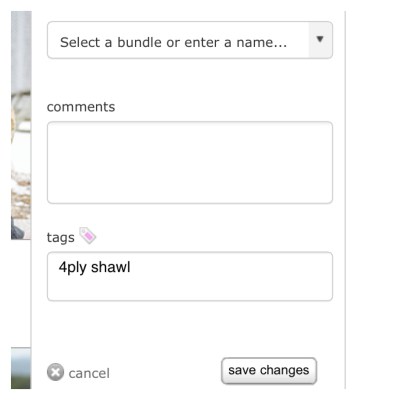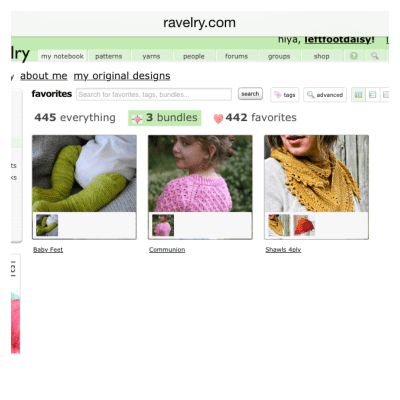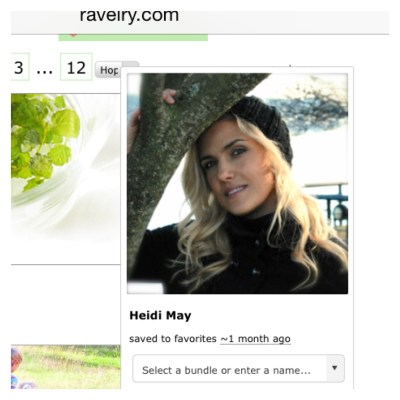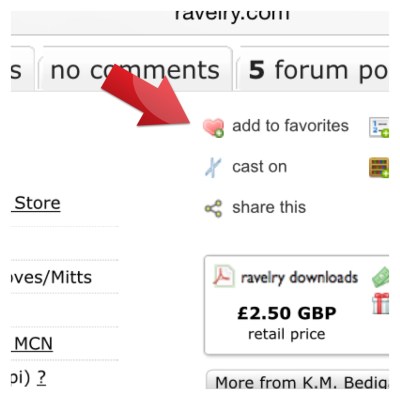I did sit down to write a very different blog post this morning, but whilst checking my emails, Facebook messages, Instagram, Pinterest, etc, etc. I spotted something on Ravelry that I’m surprised I haven’t noticed before and as it appeals to me, I don’t doubt some of you will also find it handy.
I’m a massive fan of Ravelry and as mentioned, I’d check it at least once a day, if not more. For me, it probably goes without saying, that it’s an invaluable tool for the shop, I also love the way it helps me organise my library, projects and possible future projects. It’s a great way to learn techniques, hear about up and coming community projects and most importantly meet and interact with other fibre crazed individuals, even if it’s just to 👏 gawk 👏 at their amazing creations.
As noted in previous posts, I haven’t gone so far as to catalogue my stash on Ravelry as it would be a whole heap of 💀 scary 💀 and there’s no real benefit to me to list my hooks/needles for obvious reasons (anyone that knows me, knows I own enough needles to open a shop with). 😜😜😜
Anyway, enough about me. getting back to this clever feature.
Hopefully, most of you when checking through the patterns on Ravelry use the option ‘add to favourites’ on the top right hand corner of the page, if you find something you’d like to be able to find again later? Better still, you’ve added tags to help you narrow your search down next time too?
Now Ravelry is letting you make ‘Bundles’, I guess they’re really the same kind of thing as ‘tagging’ except they’re laid out like Pinterest Boards making them much more user friendly (why fix something if it ain’t broken?).

So how do you catalogue all of your ‘favourites’ into bundles? I’ve got some 400 odd in mine 🙈
To begin – Click on the my notebook tab on the top left hand side of the Ravelry home page to open up the different tabs.

Select ‘favourites’ from the drop down menu.

Select one of your saved designs and if you hover over the picture three icons will appear, click edit.
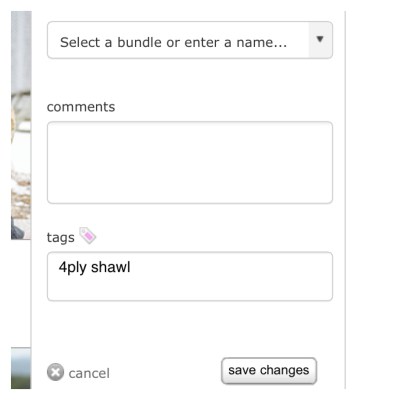
A window will pop up giving you the option to select a bundle or enter a name. Click on this box, adding the term most relevant to you. In this case I’ve chose to call my bundle – shawls 4ply, as I have rather a lot of favourite shawl designs and will need one for dk, aran , chunky and lace too.

When you enter a new category, a tab will come up underneath saying create – be sure to click this. You’ll notice you have the options to add comments, if you like. For me, I’d find this an incredibly useful way of remembering which yarn I’d like to use to complete the project. You’re original tags (if you used them) are also displayed and you have the option to add more or delete them. At the bottom of this pop up there’s a tab that says Save Changes (sorry it’s not on my photo), remember to click this if you’ve added anything else to the comments or tag boxes.
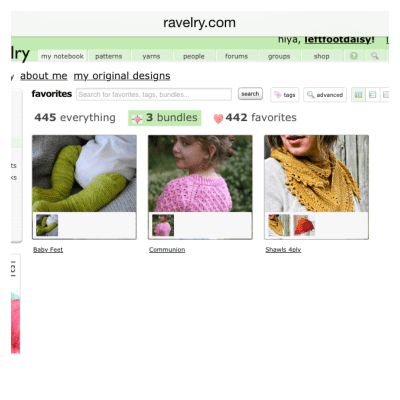
After creating your ‘bundle’ when you next click on your favourites, click the bundle tab, you can see you’ll have all your patterns organised and easier to access. If you like, just as with Pinterest you can change each boards cover photo.
You can create bundles for anything and everything from socks and jumpers to dishcloths if they’re your thing.
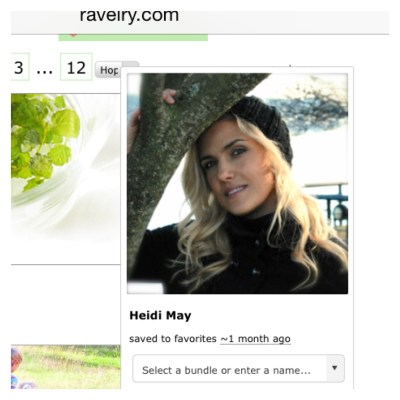
One tip – I have favourite designers that I like to refer back to, it’s a handy way of comparing the designers patterns. If you’re fond of a garment, chances are you’ll like others created by the same person too.
♥♥♥♥♥♥♥
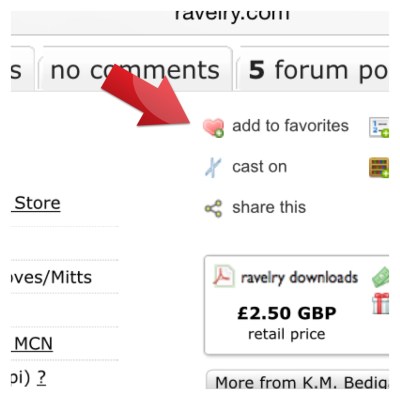
To add a new pattern to your bundles, click on the add to favourites tab on the top left hand side of the design page as you would normally do.
 Once you’ve clicked a pop up will open on the left hand side of the page and you can choose to add the pattern to one of your existing bundles or create a new one.
Once you’ve clicked a pop up will open on the left hand side of the page and you can choose to add the pattern to one of your existing bundles or create a new one.
Don’t forget you can also look at your friends bundles too (I’m not sure I ever thought I’d say that).
Happy Knitting!
 Hopefully you’ve all had a little time to come to terms with the news in the last post 😦 Thank you for all your kind thoughts and words. So lets get down to it – I want to let you all know how and when we’re going to be closing.
Hopefully you’ve all had a little time to come to terms with the news in the last post 😦 Thank you for all your kind thoughts and words. So lets get down to it – I want to let you all know how and when we’re going to be closing.  In order to try and clear as much of the stock as possible, I’m going to open up on Monday and will be open for most of the coming 3 weeks, although I will be closed next Saturday the 11th. As you might expect, there are lots and lots of bargains to be had, so I’d advise taking some time to plan what you’re after, make a list and be sure to bring a bag or two.
In order to try and clear as much of the stock as possible, I’m going to open up on Monday and will be open for most of the coming 3 weeks, although I will be closed next Saturday the 11th. As you might expect, there are lots and lots of bargains to be had, so I’d advise taking some time to plan what you’re after, make a list and be sure to bring a bag or two. That’s the yarn and the patterns.
That’s the yarn and the patterns. 

 Needles, hooks and notions.
Needles, hooks and notions.  Books need to go too.
Books need to go too. Please remember to dig out any gift vouchers you’ve been given, so you can use them before we close. All of the fixtures and fittings will need to be sold on too, so if you know someone who needs slat wall hooks, a till, vintage cinema seats or fancies my yarn units be sure to let me know.
Please remember to dig out any gift vouchers you’ve been given, so you can use them before we close. All of the fixtures and fittings will need to be sold on too, so if you know someone who needs slat wall hooks, a till, vintage cinema seats or fancies my yarn units be sure to let me know.